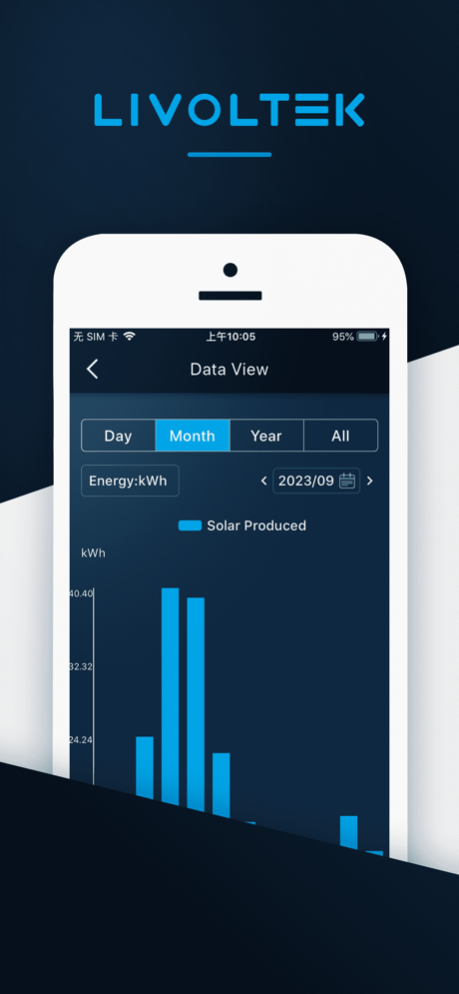My Livoltek 3.3.5
Continue to app
Free Version
Publisher Description
My Livoltek offers you a professional monitoring and management of your photovoltaic system. You can always keep an eye on your PV system data conveniently and easily via your smartphone or tablet.
With the functions of photovoltaic power station operation status display, equipment failure alarm, data query and electricity statistics and so on, Livoltek-Solar App allows you to know the running status of the equipment anytime and anywhere. For example, you can constantly keep an eye on the current energy yield, CO2 savings and earnings of your PV system. You also have the option of obtaining consumption and generation data over various periods of time such as day, week, month and year, as well as access to the historical data of your PV system and/or perform remote settings as needed.
Features:
Smart and flexible
Safe and reliable
Simple and efficient
7×24 hours uninterrupted equipment monitoring
Smart terminal seamless access, manage power station anytime and anywhere
Intuitive and clear display of power station KPI indicators
Support remote parameter setting, fault diagnosis and software upgrade
To set up and use the app, you need access to the Livoltek-Solar portal and an inverter installed there. It is accessible by multiple accounts with different levels of access for you, your installers or agent companies.
Thanks for using our app. If you have encountered any problem or you have any suggestion, please do not hesitate to contact us at service@Livoltek.com
Apr 22, 2024
Version 3.3.5
BUG Fix
About My Livoltek
My Livoltek is a free app for iOS published in the System Maintenance list of apps, part of System Utilities.
The company that develops My Livoltek is Hexing Zeko Information Technology Co., Ltd. The latest version released by its developer is 3.3.5.
To install My Livoltek on your iOS device, just click the green Continue To App button above to start the installation process. The app is listed on our website since 2024-04-22 and was downloaded 1 times. We have already checked if the download link is safe, however for your own protection we recommend that you scan the downloaded app with your antivirus. Your antivirus may detect the My Livoltek as malware if the download link is broken.
How to install My Livoltek on your iOS device:
- Click on the Continue To App button on our website. This will redirect you to the App Store.
- Once the My Livoltek is shown in the iTunes listing of your iOS device, you can start its download and installation. Tap on the GET button to the right of the app to start downloading it.
- If you are not logged-in the iOS appstore app, you'll be prompted for your your Apple ID and/or password.
- After My Livoltek is downloaded, you'll see an INSTALL button to the right. Tap on it to start the actual installation of the iOS app.
- Once installation is finished you can tap on the OPEN button to start it. Its icon will also be added to your device home screen.